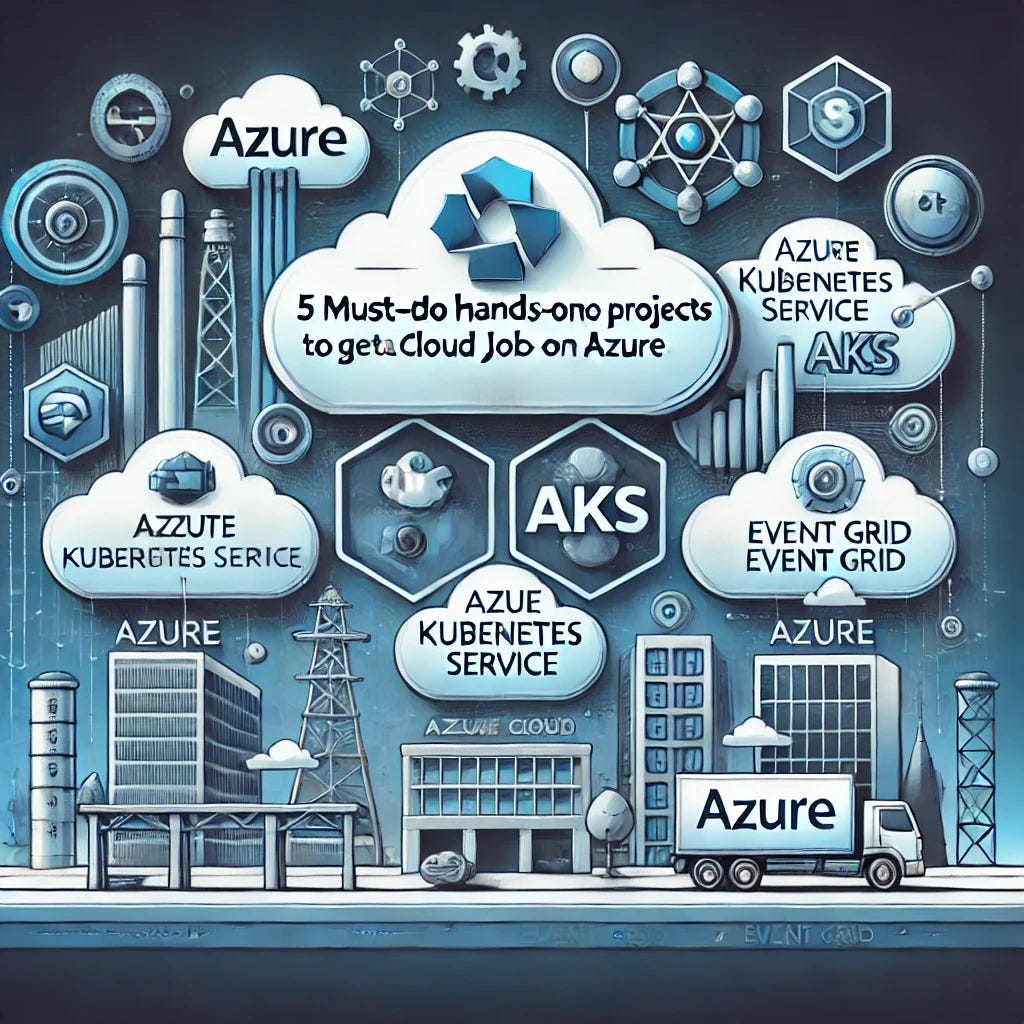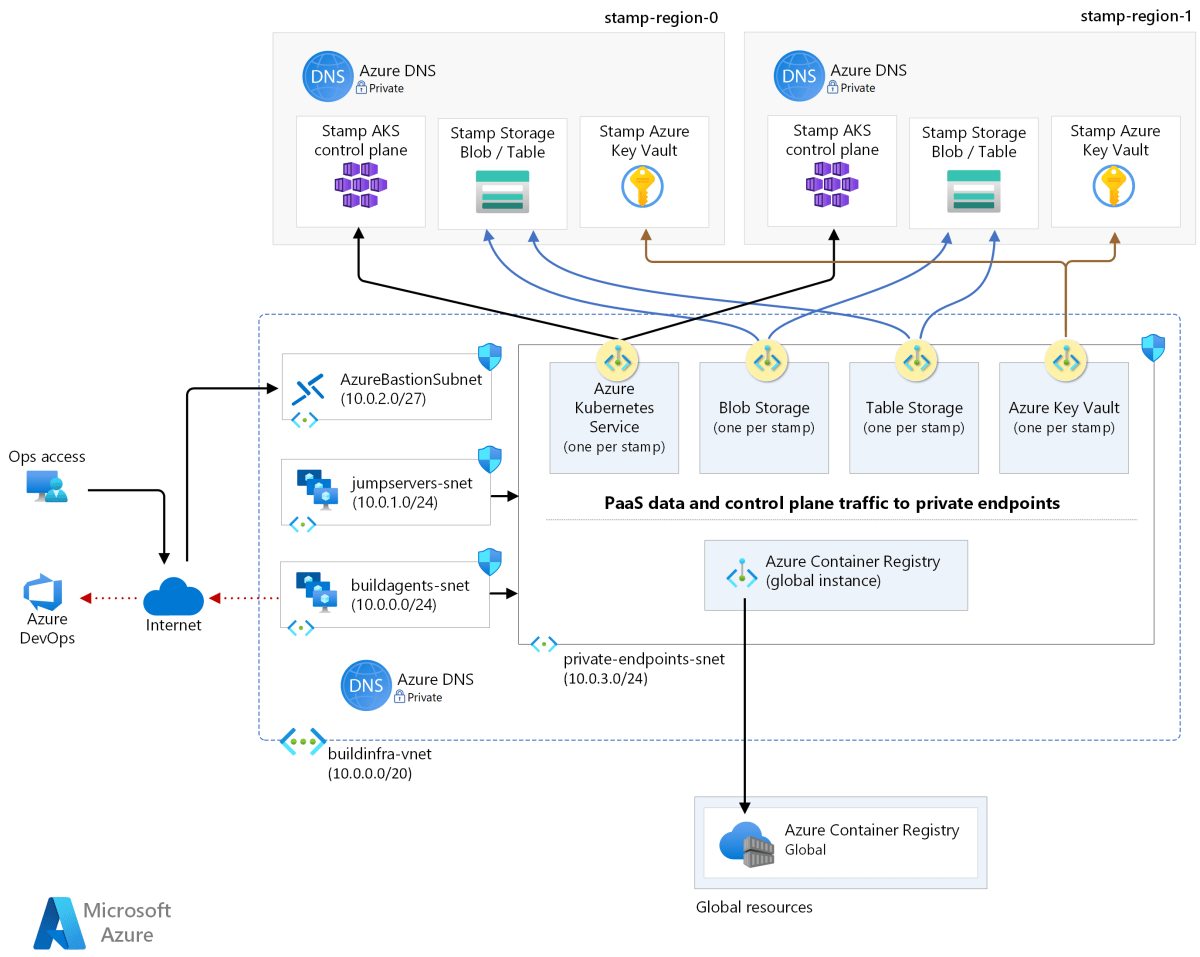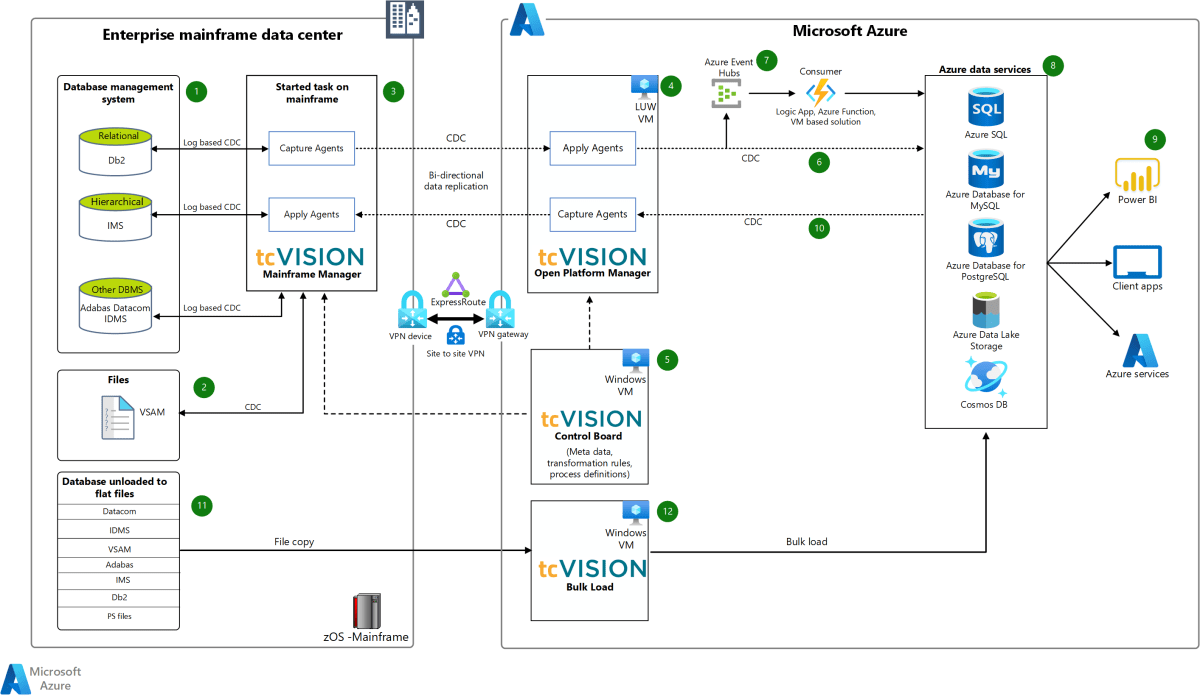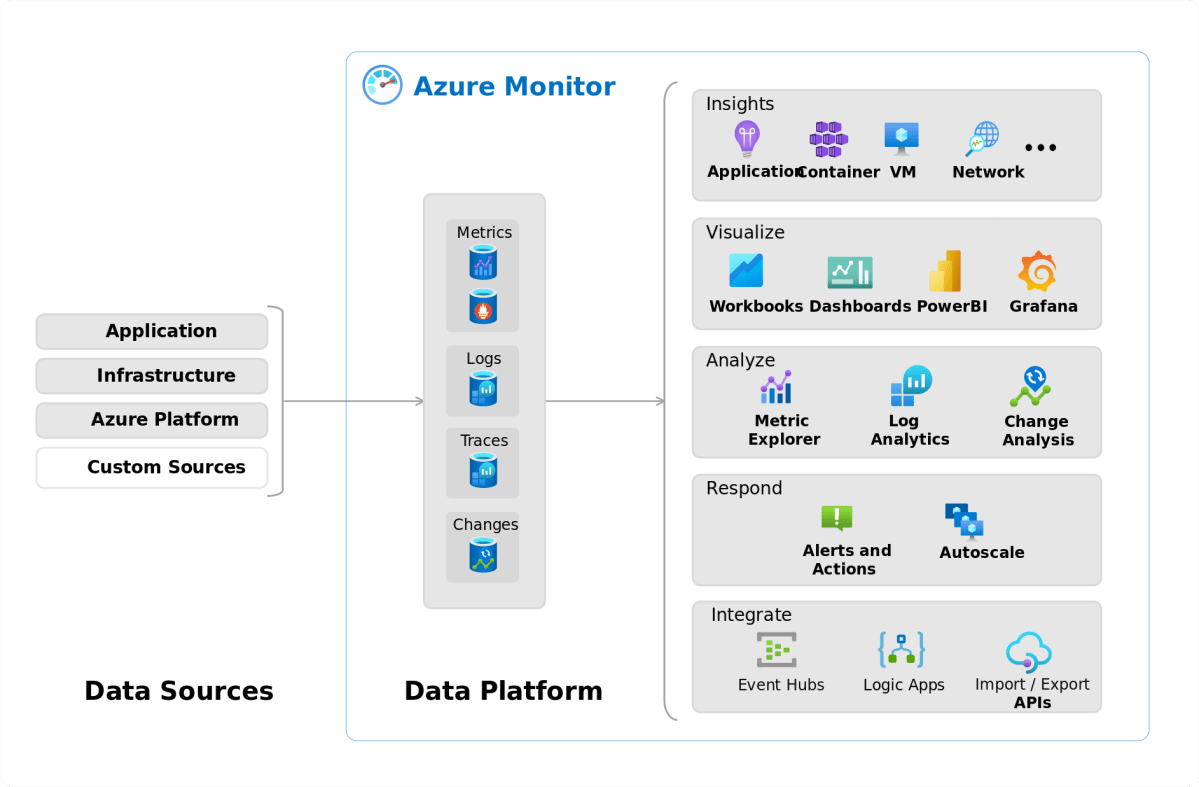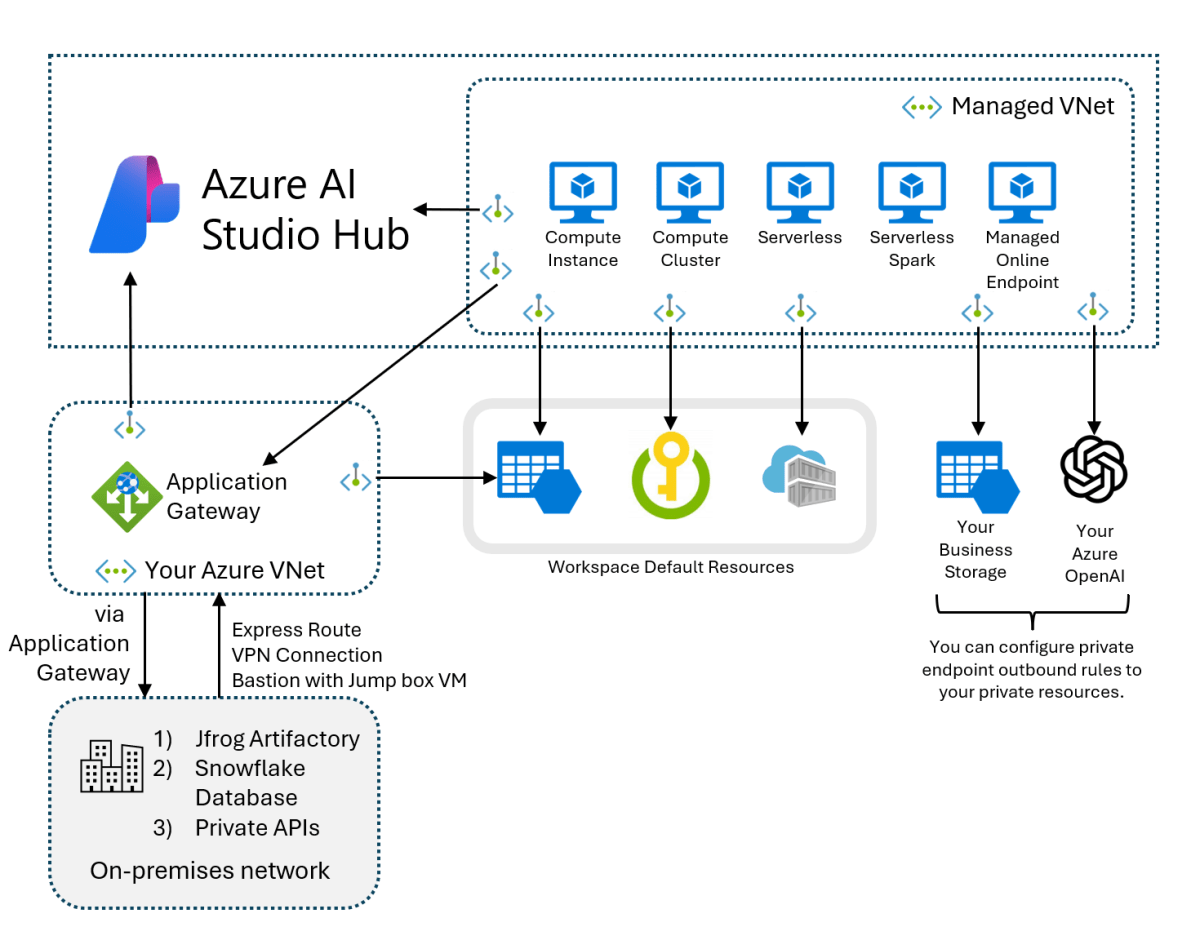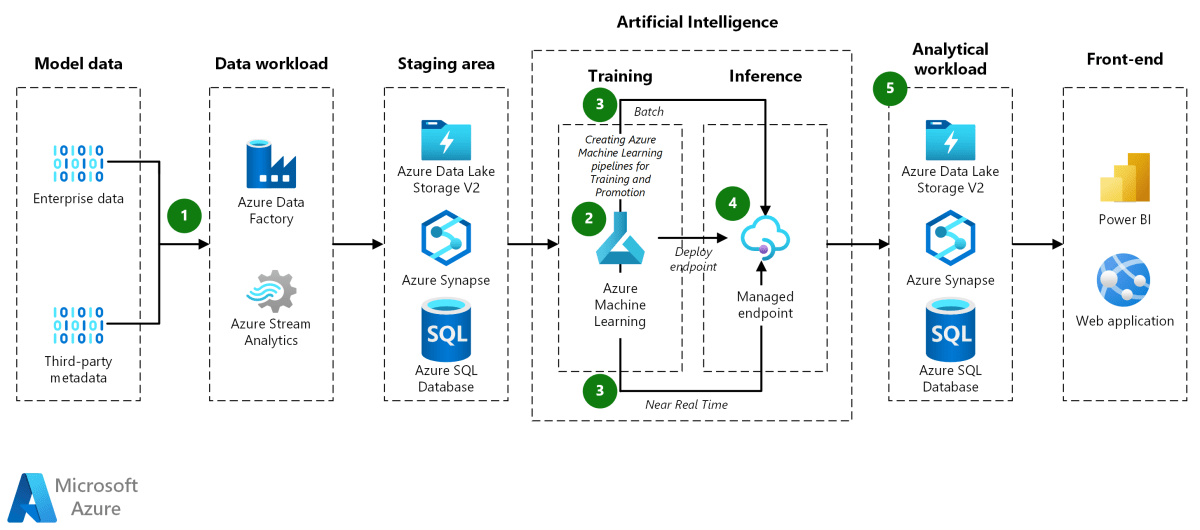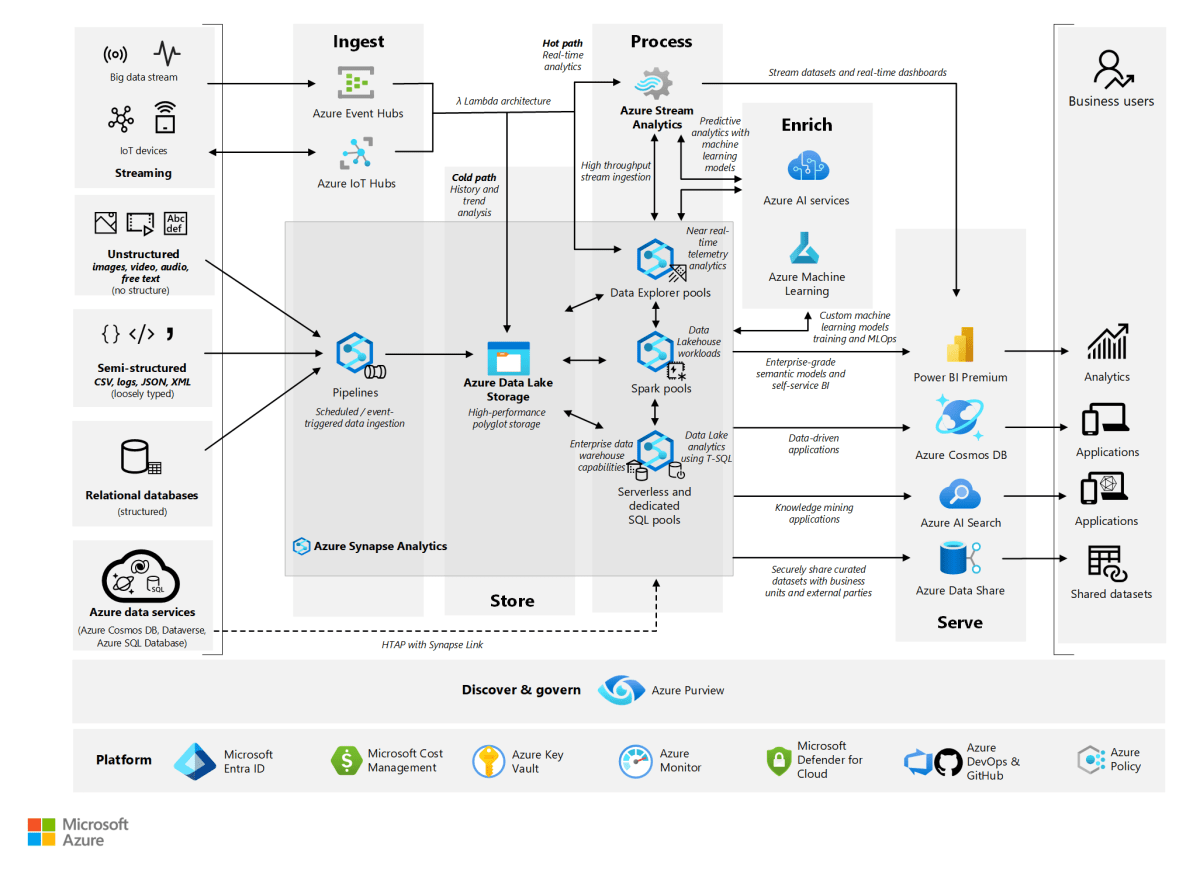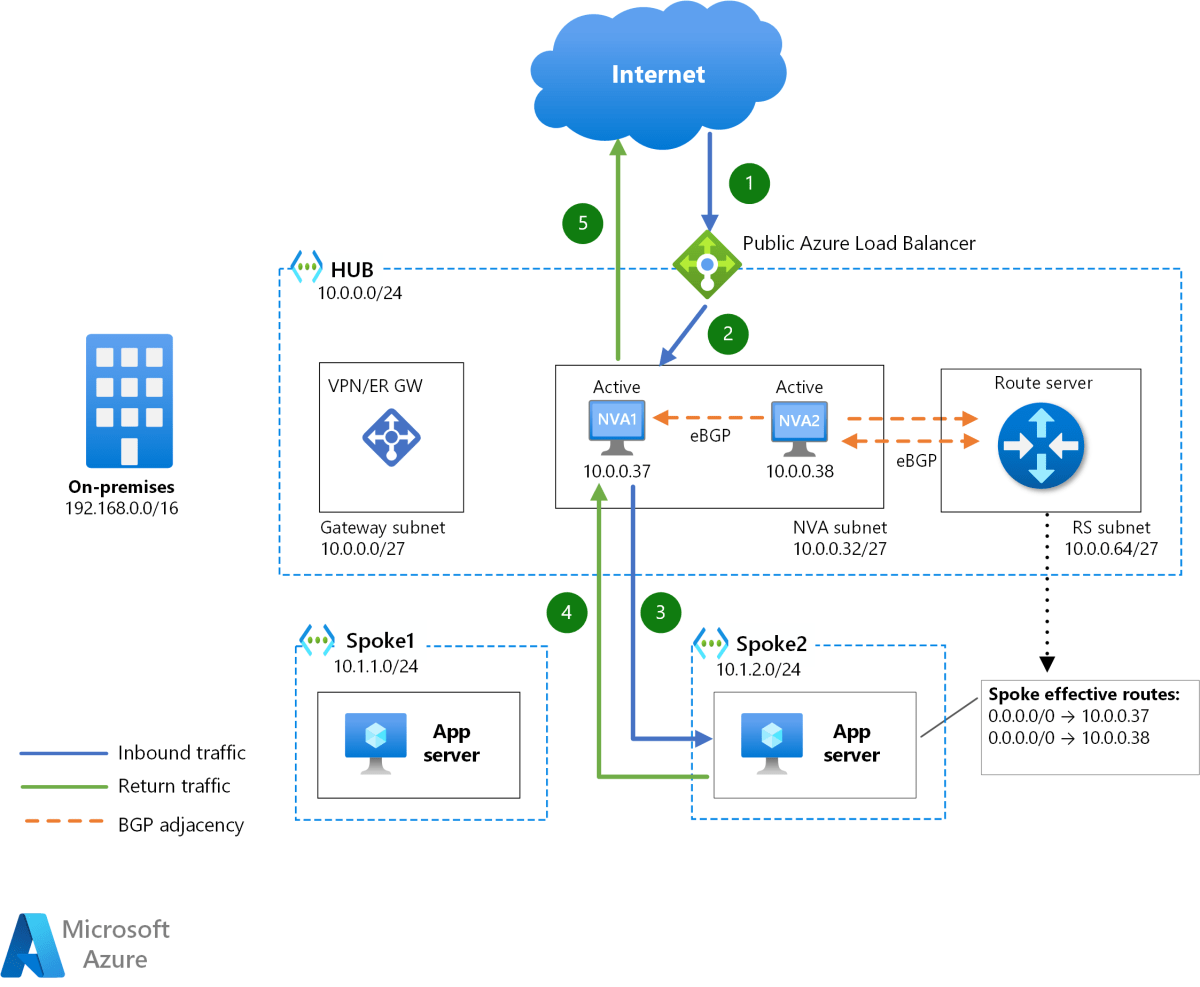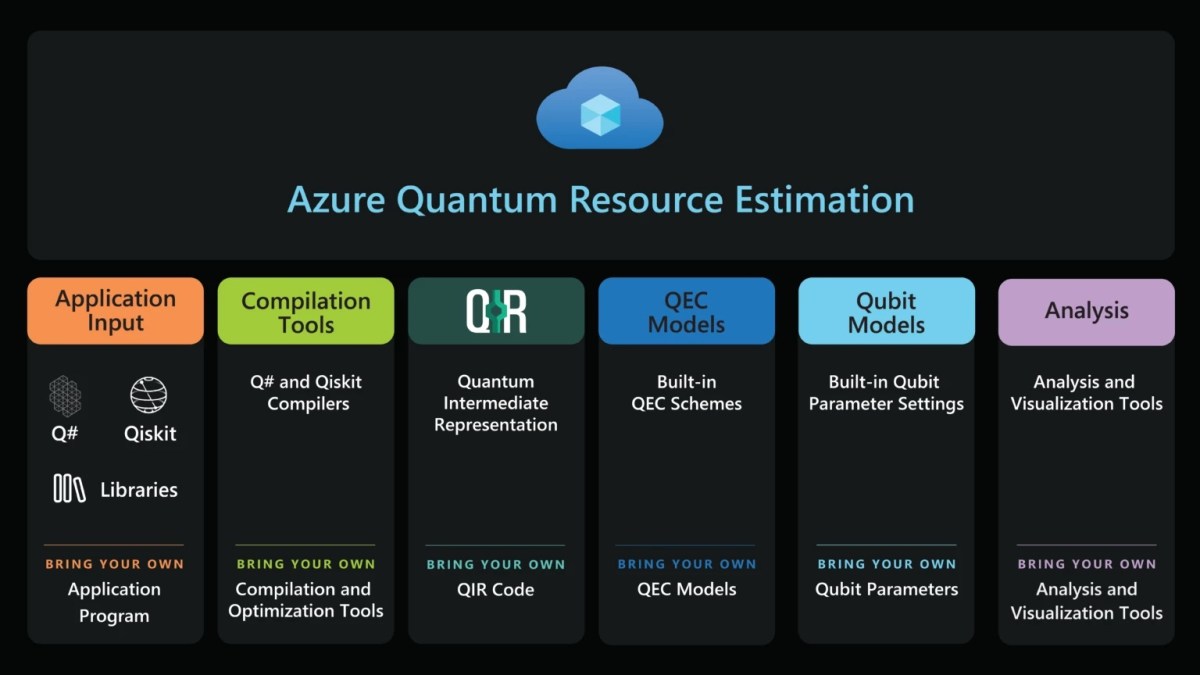Azure App Service: 7 Powerful Benefits You Can’t Ignore
Looking to deploy web apps fast without the server hassle? Azure App Service is your go-to cloud platform for scalable, secure, and fully managed app hosting—straight out of the box.
What Is Azure App Service?

Azure App Service is a fully managed platform-as-a-service (PaaS) offering from Microsoft Azure that allows developers to build, deploy, and scale web apps and APIs with ease. Whether you’re running a simple website or a complex enterprise application, Azure App Service handles infrastructure management so you can focus on code.
Core Definition and Purpose
At its heart, Azure App Service is designed to streamline application lifecycle management. It supports multiple programming languages such as .NET, Java, Node.js, Python, and PHP, making it versatile for diverse development teams. The service abstracts away server maintenance, patching, and load balancing, enabling developers to deploy applications through Git, GitHub, Azure DevOps, or even FTP.
- Supports web apps, mobile backends, and RESTful APIs
- Runs on both Windows and Linux environments
- Integrates seamlessly with CI/CD pipelines
This flexibility makes it ideal for startups and enterprises alike. You can start small and scale as your user base grows—all without changing your architecture.
How It Fits in the Microsoft Azure Ecosystem
Azure App Service doesn’t exist in isolation. It’s deeply integrated with other Azure services like Azure Active Directory for authentication, Azure Monitor for performance tracking, and Azure Key Vault for secure credential storage. This interconnectedness enhances security, observability, and automation.
“Azure App Service enables developers to focus on innovation rather than infrastructure.” — Microsoft Azure Documentation
For example, when you link your app to Azure Application Insights, you gain real-time telemetry data on user behavior, exceptions, and response times. This level of integration reduces the need for third-party tools and simplifies operations.
Key Features of Azure App Service
The power of Azure App Service lies in its rich feature set that caters to modern development needs. From auto-scaling to built-in security, these features help teams deliver high-performing applications faster.
Automatic Scaling and Load Balancing
One of the standout features is automatic scaling. You can configure your app to scale out (add more instances) during traffic spikes and scale in when demand drops. This ensures optimal performance while keeping costs under control.
- Scale based on CPU, memory, or custom metrics
- Use scheduled scaling for predictable traffic patterns (e.g., Black Friday sales)
- Enable auto-healing by restarting unhealthy instances
For instance, if your e-commerce site experiences a surge during a flash sale, Azure can automatically spin up additional instances to handle the load. Once traffic normalizes, it scales back down—saving you money.
Built-in Security and Compliance
Security is baked into Azure App Service at every level. It includes SSL/TLS encryption, authentication via Azure AD, Google, Facebook, and Twitter, and support for custom domains with HTTPS enforcement. Additionally, it complies with global standards like GDPR, HIPAA, and ISO 27001.
You can also enable App Service Authentication, which acts as a middleware layer to manage user identity without writing extra code. This is especially useful for apps that require role-based access control (RBAC).
DevOps and CI/CD Integration
Azure App Service integrates natively with popular DevOps tools. You can set up continuous deployment from GitHub, Azure Repos, Bitbucket, or Docker Hub. Every code push can trigger an automatic rebuild and redeployment, ensuring rapid iteration.
- Zero-downtime deployments using deployment slots
- Blue-green deployments for risk-free rollouts
- Rollback capabilities in seconds
Deployment slots allow you to run multiple versions of your app (e.g., staging and production) on the same app service plan. You can test changes in a staging slot, validate them, and then swap them into production with no downtime.
Azure App Service vs. Other Cloud Hosting Options
When choosing a hosting platform, it’s crucial to understand how Azure App Service stacks up against alternatives like virtual machines (IaaS), containers (e.g., AKS), and serverless computing (Azure Functions).
Comparison with Virtual Machines (IaaS)
Running apps on virtual machines gives you full control over the OS and configuration, but it comes with significant overhead. You’re responsible for patching, securing, and scaling the VMs manually.
In contrast, Azure App Service removes that burden. It’s a higher-level abstraction where Microsoft manages the underlying infrastructure. This means less time spent on operations and more time on development.
Learn more about IaaS vs PaaS differences at Microsoft’s Compute Decision Tree.
Differences from Azure Kubernetes Service (AKS)
If you’re running microservices at scale, AKS might seem like the natural choice. However, AKS requires expertise in containerization, orchestration, and cluster management. It’s powerful but complex.
Azure App Service offers a simpler path for monolithic or moderately scaled applications. You get many of the same benefits—like scaling and health monitoring—without needing to manage Kubernetes clusters. For teams without dedicated DevOps engineers, this is a game-changer.
When to Choose Serverless (Azure Functions)
Azure Functions is perfect for event-driven, short-lived tasks—like processing a file upload or sending a notification. But it’s not designed for long-running web applications with persistent sessions.
Azure App Service excels here. It supports full web frameworks, WebSocket connections, and background jobs via WebJobs. So, if you need a traditional web app with rich functionality, App Service is the better fit.
Deployment Models and Environments in Azure App Service
Understanding deployment models helps you optimize for reliability, speed, and safety. Azure App Service provides several ways to deploy and manage your apps across different environments.
Using Deployment Slots for Staging and Production
Deployment slots are one of the most powerful features in Azure App Service. Each slot is a live instance of your app, but with its own configuration and codebase. Common setups include:
- Production slot: Serves live traffic
- Staging slot: Used for testing updates
- Development slot: For internal QA
You can swap slots with a single click. During a swap, Azure routes traffic seamlessly from the old production slot to the new one, ensuring zero downtime. You can even perform a staged swap where traffic is gradually shifted to detect issues early.
Custom Domains and SSL Certificates
Branding matters. Azure App Service lets you bind custom domains (e.g., www.yourcompany.com) to your app. You can manage DNS through Azure DNS or third-party providers like GoDaddy.
SSL certificates are equally easy to configure. You can:
- Upload your own certificate
- Purchase one directly from Azure
- Use free certificates via Azure App Service Managed Certificates (for domains hosted in Azure)
Once configured, Azure automatically renews managed certificates, eliminating the risk of expired SSL causing downtime.
Integration with Source Control and CI/CD Pipelines
Modern development demands automation. Azure App Service supports direct integration with GitHub, Azure Repos, and Bitbucket. When you enable continuous deployment, any commit to your main branch triggers a build and deploy cycle.
For advanced workflows, you can use Azure Pipelines to create multi-stage CI/CD processes. For example:
- Build the app on every pull request
- Run unit tests and security scans
- Deploy to staging if tests pass
- Manually approve deployment to production
This ensures code quality and reduces human error.
Scaling and Performance Optimization
Performance isn’t just about speed—it’s about consistency under load. Azure App Service provides tools to scale your app intelligently and monitor its health in real time.
Auto-Scaling Based on Metrics
You can configure auto-scaling rules based on various metrics:
- CPU percentage
- Memory usage
- HTTP queue length
- Custom metrics from Application Insights
For example, you can set a rule: “When CPU exceeds 70% for 5 minutes, add 2 instances.” Conversely, when usage drops below 30%, it scales back down.
You can also use scale sets to coordinate scaling across multiple app instances, ensuring high availability.
Application Insights for Monitoring
Performance monitoring is critical. Azure Application Insights, integrated directly into App Service, provides deep visibility into your app’s behavior.
It tracks:
- Request rates, response times, and failure rates
- Dependency calls (e.g., to databases or APIs)
- Exceptions and stack traces
- User behavior and session analytics
You can set up alerts to notify your team when error rates spike or response times degrade. This proactive monitoring helps prevent outages before users are affected.
Explore Application Insights setup at Microsoft’s official guide.
Content Delivery Network (CDN) Integration
To improve global performance, Azure App Service can be paired with Azure CDN. This caches static assets (like images, CSS, and JavaScript) at edge locations closer to users.
Benefits include:
- Faster page load times
- Reduced bandwidth costs
- Improved SEO rankings due to better performance
For media-heavy websites or SaaS platforms with global users, CDN integration is a must.
Security Best Practices for Azure App Service
While Azure handles infrastructure security, you’re still responsible for securing your app and data. Following best practices minimizes the risk of breaches.
Authentication and Authorization
Azure App Service offers built-in authentication that supports:
- Azure Active Directory (for enterprise apps)
- Social logins (Google, Facebook, Twitter, Microsoft)
- Custom identity providers
You can enforce authentication at the app level, meaning unauthenticated users can’t access any page unless explicitly allowed. This is ideal for internal tools or member-only portals.
Additionally, you can use Managed Identities to grant your app secure access to other Azure resources (like databases or storage) without storing credentials in code.
Network Security and Access Restrictions
You can control who accesses your app using IP restrictions. For example, you might allow traffic only from your corporate office IP range or block known malicious IPs.
Azure also supports integration with Virtual Networks (VNet) and Private Endpoints, allowing your app to communicate with backend services over private networks—bypassing the public internet entirely.
Data Protection and Encryption
All data in transit is encrypted with TLS by default. For data at rest, Azure encrypts app content stored in the file system. However, sensitive data like connection strings should be stored in Azure Key Vault.
Key Vault integrates directly with App Service, allowing you to reference secrets as environment variables without exposing them in configuration files.
Follow Microsoft’s security best practices at Azure App Service Security Guide.
Cost Management and Pricing Tiers
Understanding pricing helps you optimize spending without sacrificing performance. Azure App Service offers several pricing tiers, each with different capabilities.
Free, Shared, and Basic Tiers
These tiers are ideal for learning, testing, or low-traffic sites:
- Free: Limited CPU and no custom domains
- Shared: Includes custom domains but shares infrastructure
- Basic: Dedicated VMs, SSL support, but no auto-scaling
They’re cost-effective but not suitable for production workloads.
Standard and Premium Tiers
For production apps, Standard and Premium tiers are recommended:
- Standard: Full feature set including auto-scaling, deployment slots, and CDN
- Premium: Enhanced performance, VNet integration, and backup encryption
Premium V2 and V3 offer even better CPU and memory performance for resource-intensive apps.
How to Estimate and Reduce Costs
To manage costs:
- Use the Azure Pricing Calculator to estimate monthly spend
- Scale down during off-peak hours (e.g., nights and weekends)
- Monitor usage with Azure Cost Management
- Use reserved instances for predictable workloads
For example, a startup might run on Standard tier during the day and scale down to Basic at night, cutting costs by 40%.
Real-World Use Cases of Azure App Service
Azure App Service is used across industries for a wide range of applications. Let’s explore some real-world scenarios.
E-Commerce Platforms
Online stores use Azure App Service to handle variable traffic—especially during sales events. With auto-scaling and CDN integration, they maintain fast load times even under heavy load.
For example, a fashion retailer might deploy their product catalog and checkout system on App Service, integrating with Azure SQL Database and Azure Payment Services.
Enterprise Internal Tools
Companies build HR portals, inventory systems, and reporting dashboards using App Service. Built-in authentication with Azure AD ensures only authorized employees can access sensitive data.
One manufacturing firm uses App Service to run a real-time production monitoring dashboard, pulling data from IoT devices and displaying it securely to managers.
APIs and Microservices Backends
While not a full microservices platform like AKS, App Service can host individual API services. Teams use it to expose RESTful endpoints for mobile apps or third-party integrations.
A fintech startup, for instance, uses App Service to run a credit scoring API that’s called by their mobile app and partner banks.
What is Azure App Service used for?
Azure App Service is used to host web applications, REST APIs, and mobile backends in the cloud. It supports multiple languages and frameworks, offers automatic scaling, built-in security, and seamless DevOps integration, making it ideal for both small projects and enterprise-grade applications.
How much does Azure App Service cost?
Pricing varies by tier. The Free tier is $0 but limited. The Basic tier starts around $13/month. Standard tier starts at ~$70/month, and Premium can go up to $500+/month depending on instance size and features. Costs depend on scale, region, and add-ons like SSL or CDN.
Can I deploy a custom domain on Azure App Service?
Yes. You can bind a custom domain (e.g., yourcompany.com) to your app and configure SSL certificates for secure HTTPS connections. This can be done through the Azure portal or CLI.
Does Azure App Service support Docker containers?
Yes. Azure App Service supports Docker containers on both Linux and Windows. You can deploy custom images from Azure Container Registry, Docker Hub, or private registries.
How do I secure my app in Azure App Service?
You can secure your app using built-in authentication, IP restrictions, managed identities, and integration with Azure Key Vault. Enabling HTTPS, using deployment slots, and monitoring with Application Insights further enhance security.
Azure App Service is a powerful, flexible, and secure platform for hosting web applications in the cloud. Whether you’re a solo developer or part of a large enterprise, it simplifies deployment, scales automatically, and integrates seamlessly with the broader Azure ecosystem. By leveraging its features—like deployment slots, auto-scaling, and built-in security—you can deliver high-quality applications faster and with less operational overhead. With proper cost management and best practices, Azure App Service becomes not just a hosting solution, but a strategic advantage in your digital transformation journey.
Recommended for you 👇
Further Reading: