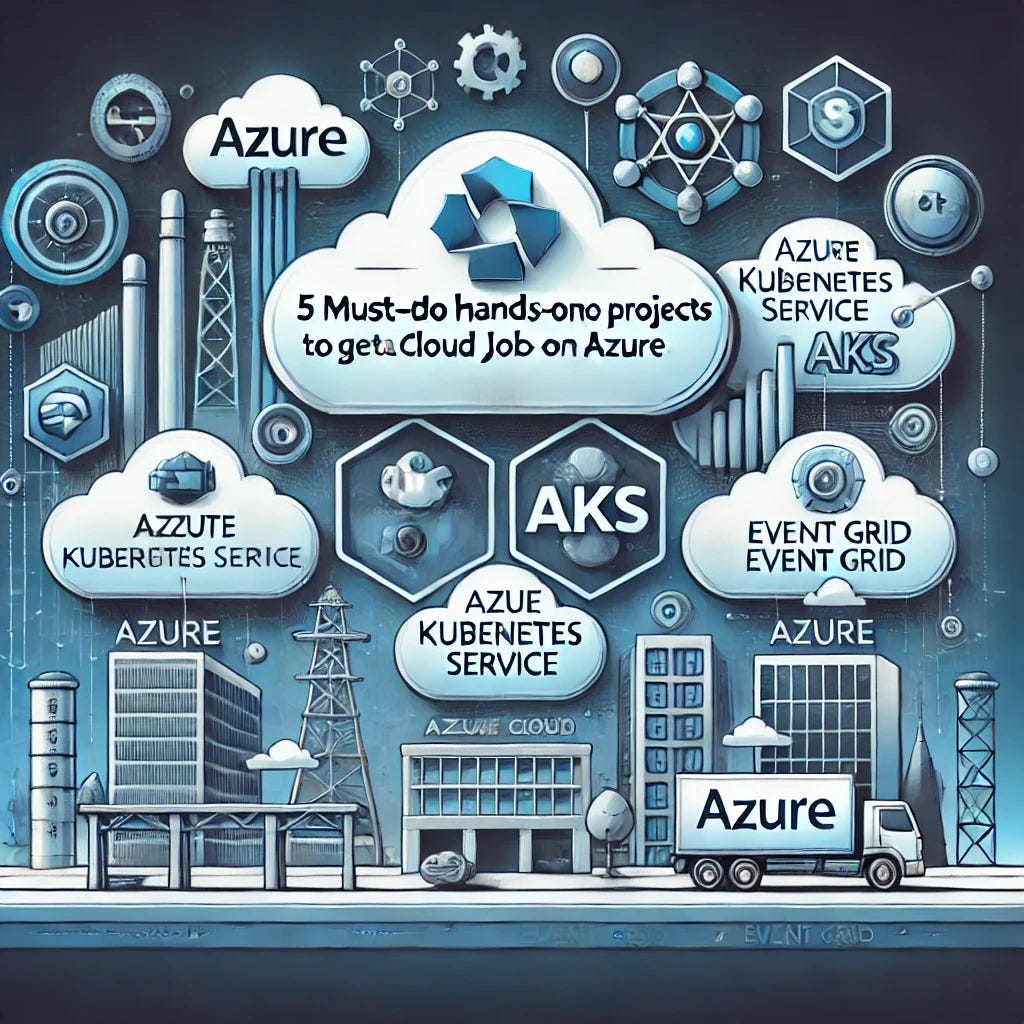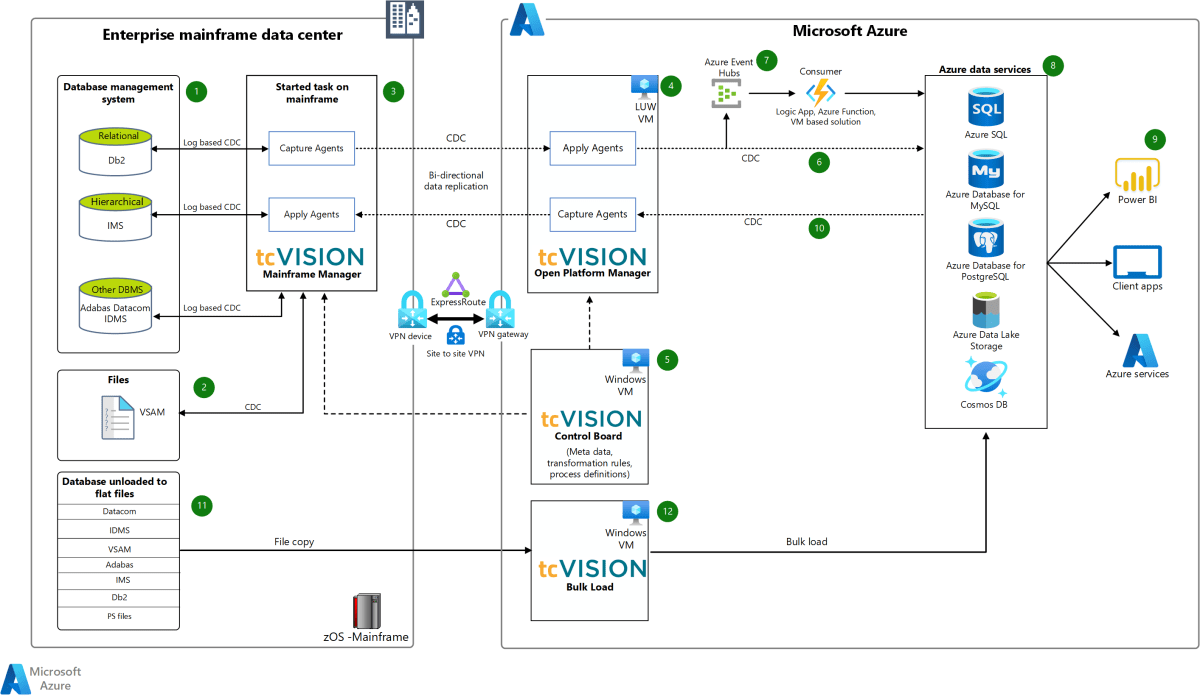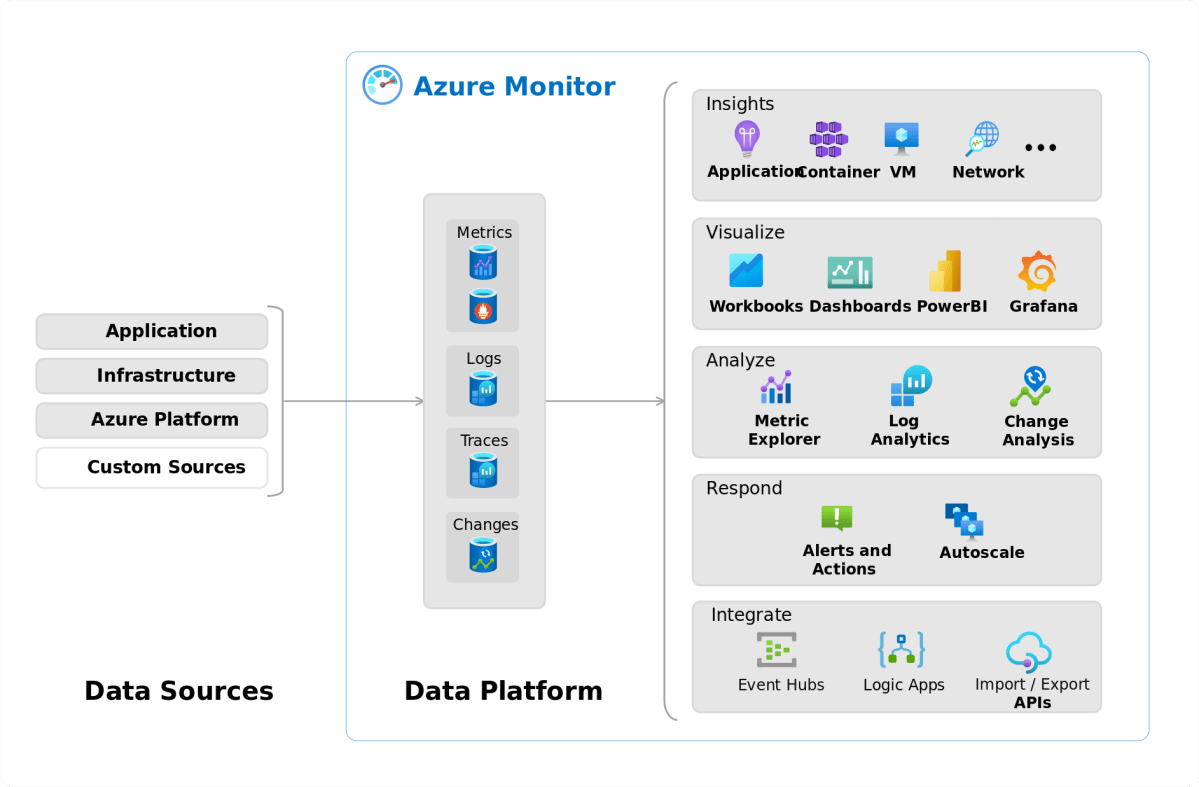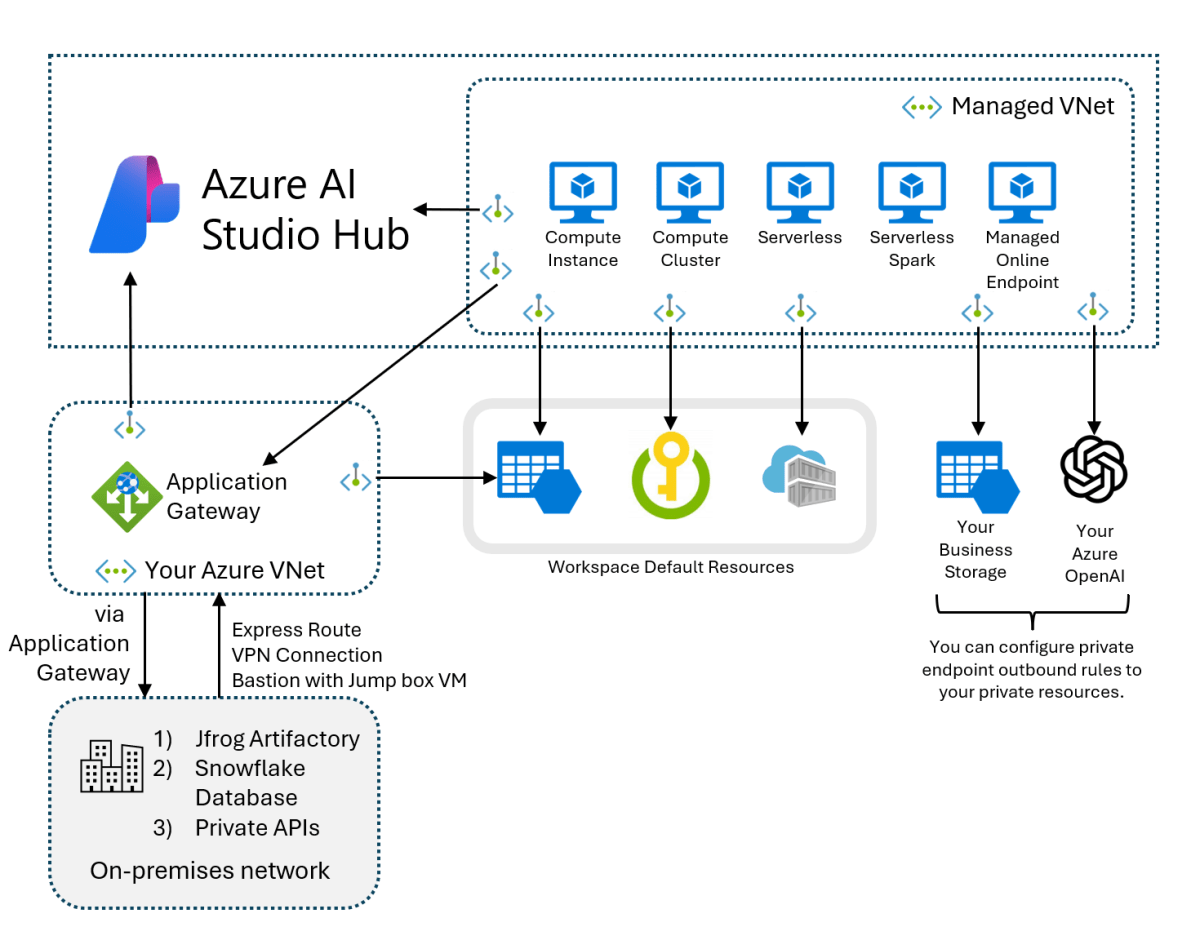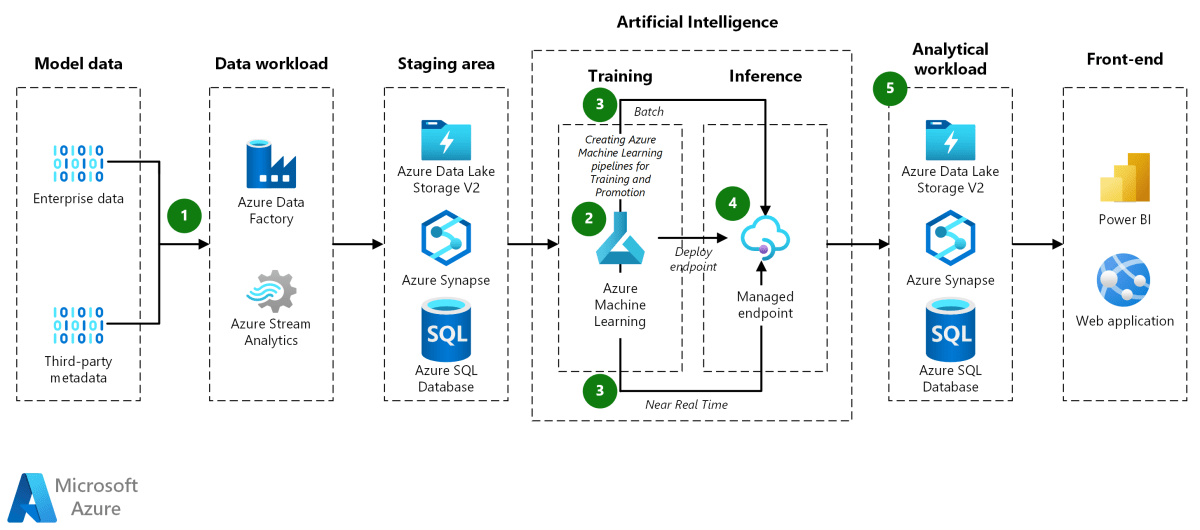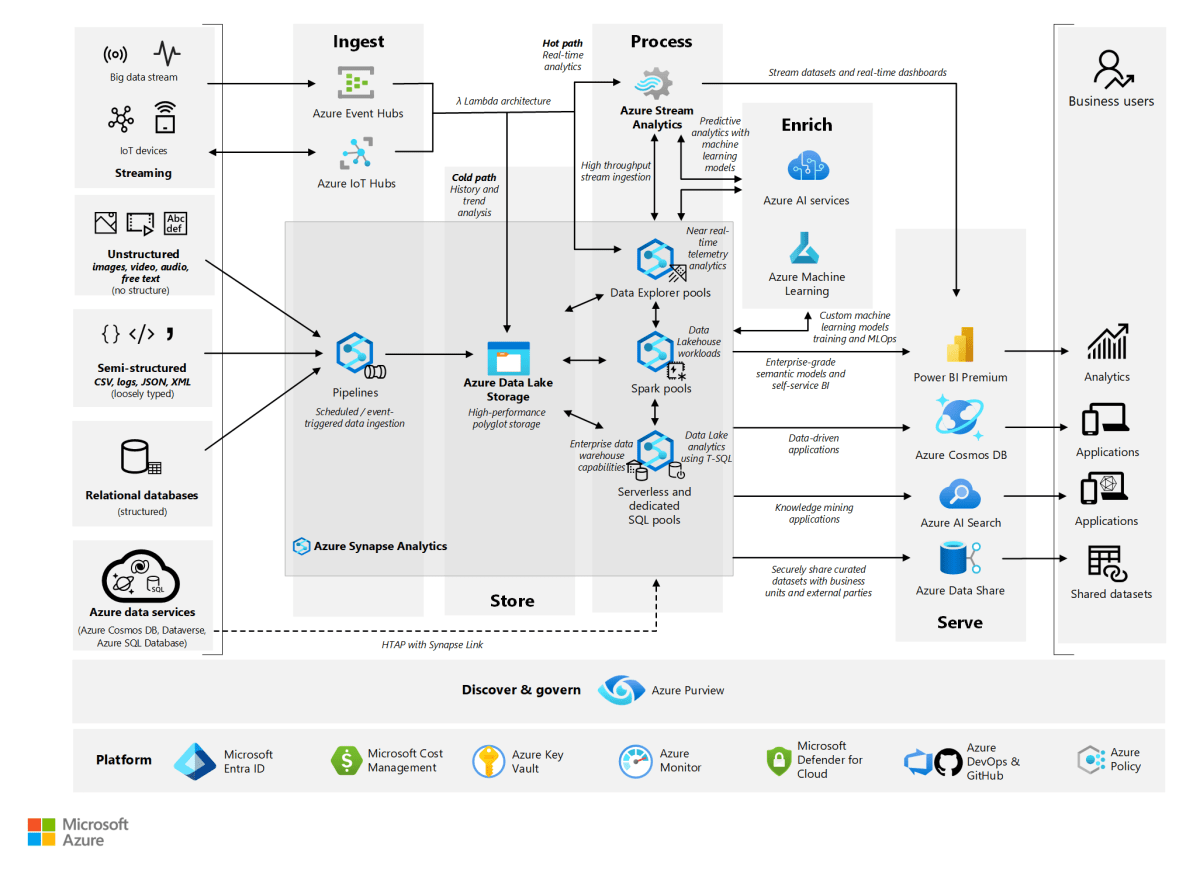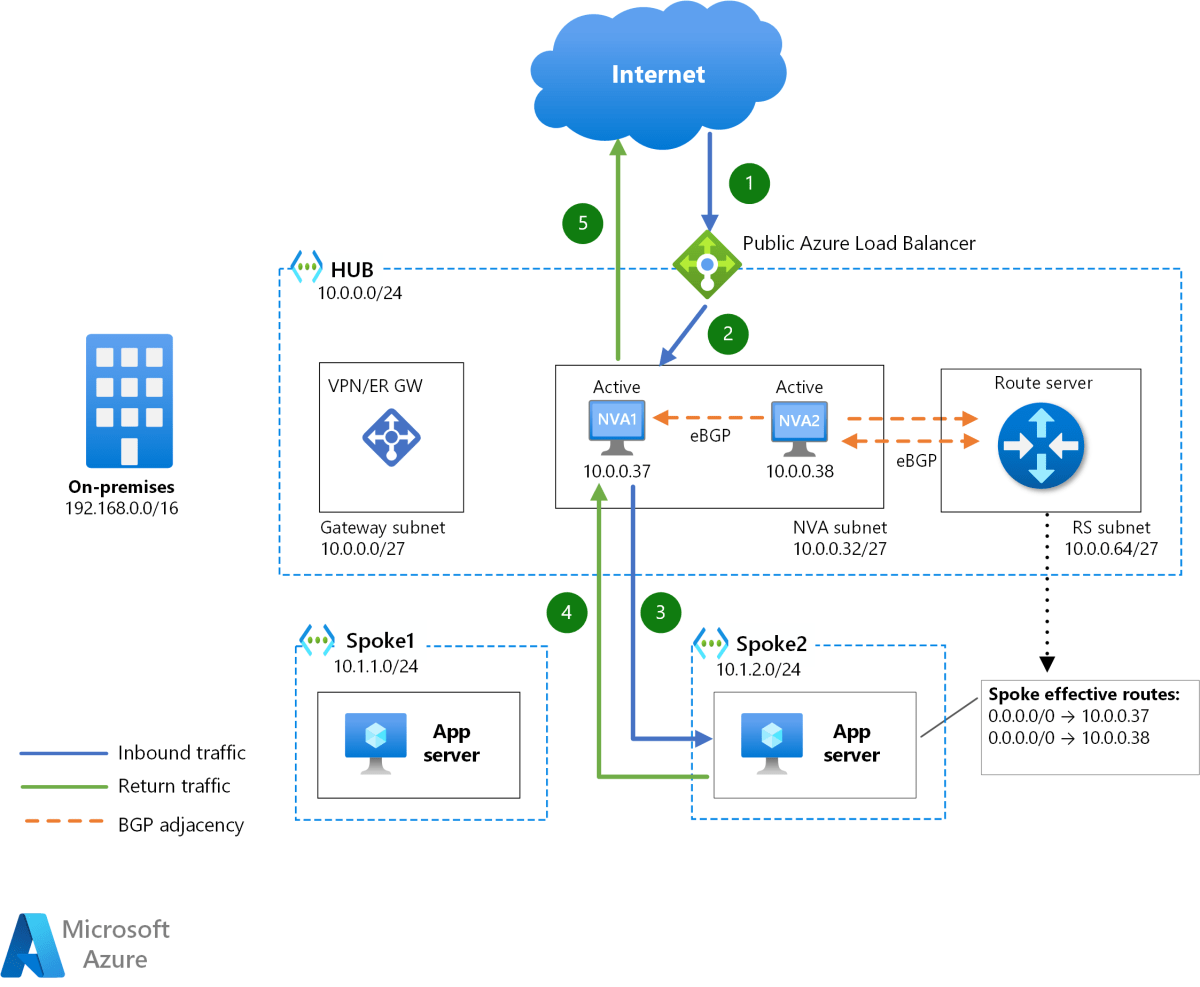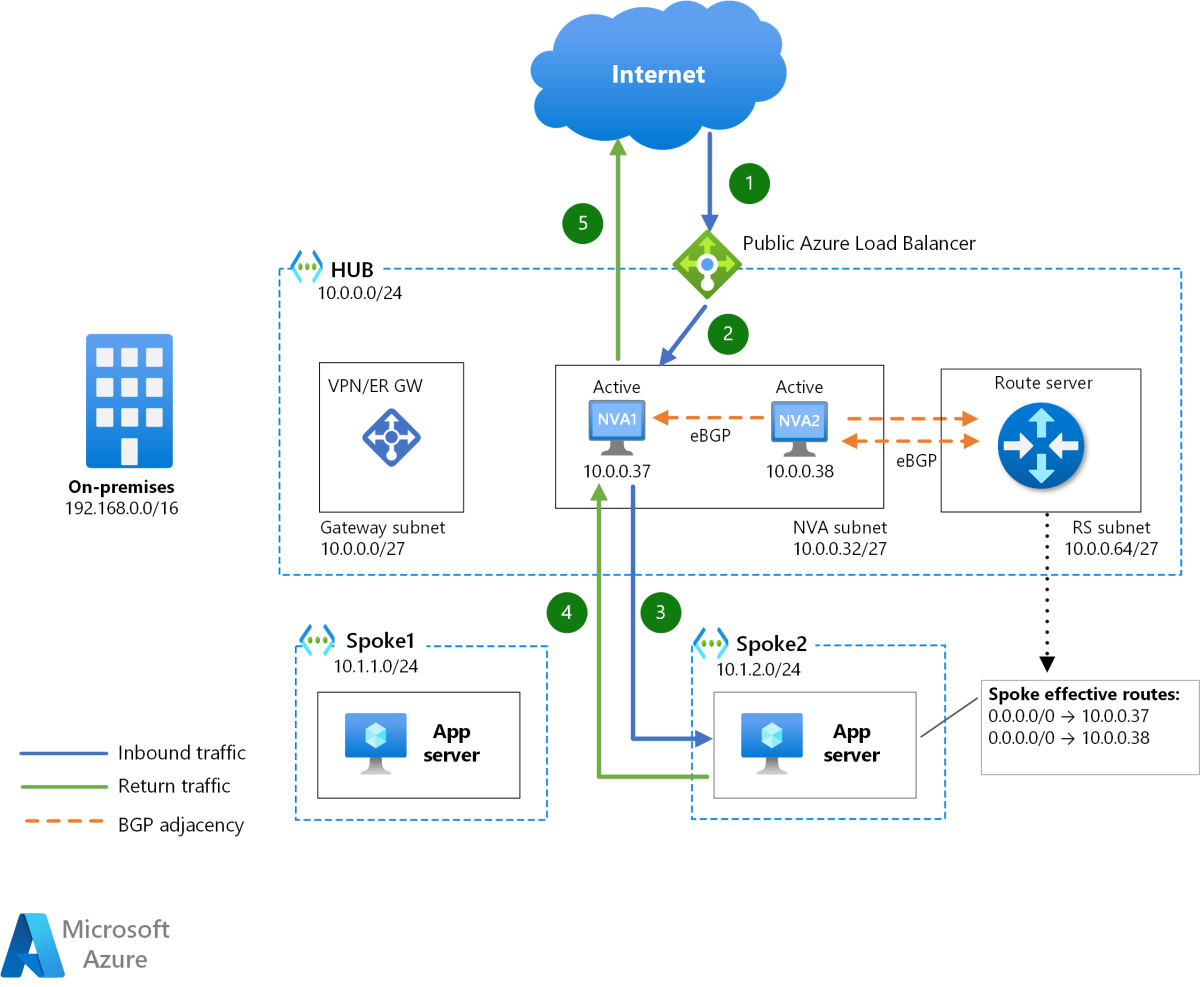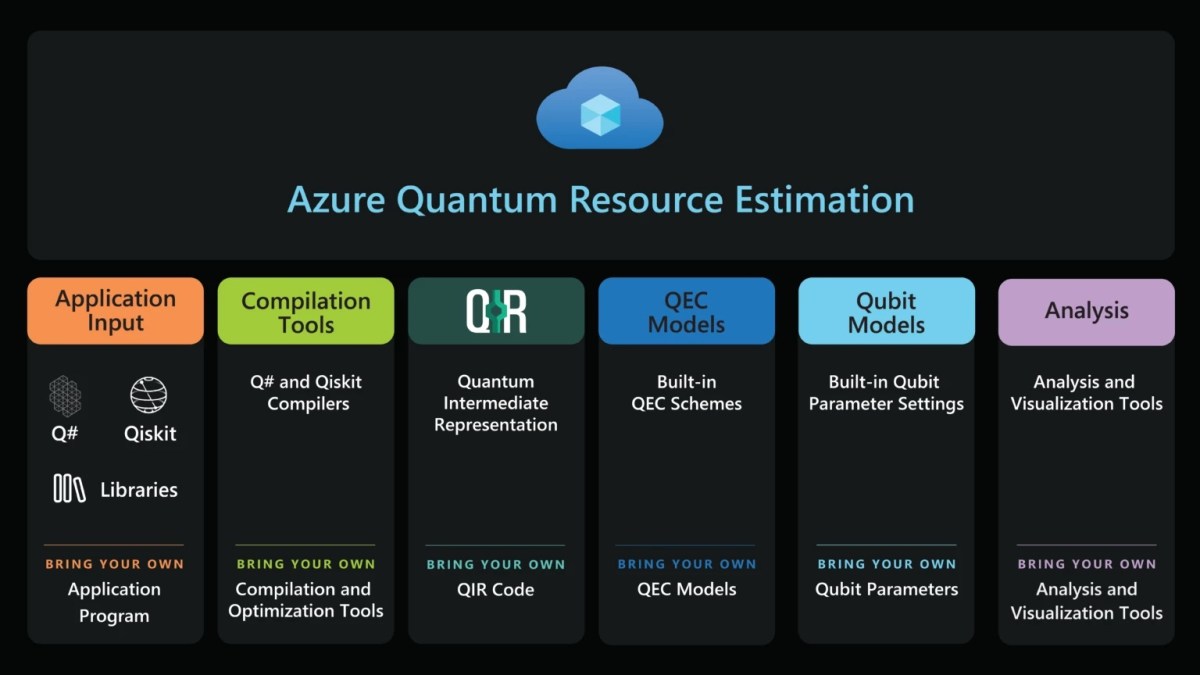Azure Storage: 7 Powerful Features You Must Know in 2024
When it comes to cloud storage, Azure Storage stands out as a robust, scalable, and secure solution for businesses of all sizes. Whether you’re storing files, managing data, or backing up critical systems, Microsoft’s cloud platform offers unmatched flexibility and performance.
What Is Azure Storage and Why It Matters
Azure Storage is Microsoft’s cloud-based storage service designed to handle vast amounts of unstructured and structured data. It serves as the backbone for countless applications, from simple file sharing to complex enterprise workloads running on Azure Virtual Machines or serverless functions.
Unlike traditional on-premises storage systems, Azure Storage is globally accessible, highly available, and built with redundancy to ensure your data remains safe and accessible at all times. It supports multiple data types, including blobs, files, queues, tables, and disks, making it one of the most versatile storage platforms in the cloud ecosystem.
Core Components of Azure Storage
Azure Storage isn’t a single product—it’s a suite of services tailored for different use cases. Understanding these components is crucial for leveraging the full power of Azure.
Blob Storage: Ideal for storing massive amounts of unstructured data like images, videos, logs, and backups.File Storage: Offers fully managed file shares in the cloud accessible via the SMB or NFS protocols.Queue Storage: Enables asynchronous communication between application components using message queues.Table Storage: A NoSQL key-value store for semi-structured data, perfect for storing large volumes of non-relational data..
Disk Storage: Provides persistent storage for Azure Virtual Machines, supporting both SSD and HDD options.Global Reach and Data Redundancy
One of the standout features of Azure Storage is its global infrastructure.Data can be stored across multiple regions, ensuring low latency and high availability.Microsoft operates data centers in over 60 regions worldwide, giving organizations the ability to place their data closer to end users..
Moreover, Azure Storage offers several redundancy options to protect against data loss:
LRS (Locally Redundant Storage): Replicates data three times within a single data center.ZRS (Zone-Redundant Storage): Replicates data across three availability zones within a region.GRS (Geo-Redundant Storage): Copies data to a secondary region hundreds of miles away.GZRS (Geo-Zone-Redundant Storage): Combines ZRS and GRS for maximum durability.
.”Azure Storage provides 99.999999999% (11 nines) durability for your data, making it one of the most reliable storage platforms in the world.” — Microsoft Azure Documentation
Azure Blob Storage: The Heart of Cloud Data
Blob Storage is arguably the most widely used component of Azure Storage.It’s designed for storing unstructured data such as text, binary data, media files, and application backups.Its scalability makes it ideal for big data analytics, content delivery, and archival storage..
Blob Storage supports three access tiers: Hot, Cool, and Archive. Each tier balances performance and cost, allowing organizations to optimize spending based on how frequently data is accessed.
Understanding Blob Storage Tiers
Choosing the right access tier is essential for cost efficiency and performance.
- Hot Tier: Designed for frequently accessed data. Offers the highest storage cost but the lowest access cost.
- Cool Tier: For infrequently accessed data. Lower storage cost than Hot, but higher access fees.
- Archive Tier: For data that is rarely accessed and can tolerate retrieval delays. Offers the lowest storage cost but the highest retrieval fees and latency.
For example, a media company might store newly uploaded videos in the Hot tier for fast streaming, move older content to Cool after a few months, and archive historical footage to the Archive tier after a year.
Use Cases for Blob Storage
Blob Storage powers a wide range of real-world applications:
- Backup and Disaster Recovery: Organizations use Blob Storage to back up databases, virtual machines, and on-premises servers. Services like Azure Backup integrate seamlessly with Blob Storage.
- Static Website Hosting: You can host static websites directly from a Blob container, serving HTML, CSS, and JavaScript files with low latency.
- Big Data Analytics: Platforms like Azure Data Lake Storage (built on Blob Storage) enable large-scale data processing using tools like Azure Synapse Analytics and HDInsight.
- Content Delivery: When paired with Azure CDN, Blob Storage delivers media content globally with minimal latency.
Learn more about Blob Storage capabilities at Microsoft’s official documentation.
Azure File Storage: Cloud-Based File Shares
Azure File Storage provides fully managed file shares in the cloud, accessible via standard protocols like SMB (Server Message Block) and NFS (Network File System). This makes it ideal for lifting and shifting on-premises applications that rely on file shares without requiring code changes.
It’s particularly useful for scenarios where multiple virtual machines need shared access to the same set of files, such as web server content, configuration files, or legacy applications.
Key Benefits of Azure File Storage
Azure File Storage offers several advantages over traditional file servers:
- High Availability: Built-in redundancy ensures your file shares remain accessible even during hardware failures.
- Scalability: Scales automatically to meet demand, supporting up to 100 TiB per share (with Premium File Shares).
- Security: Supports encryption at rest and in transit, Active Directory integration, and role-based access control (RBAC).
- Hybrid Integration: Works seamlessly with Azure File Sync to cache frequently accessed files on-premises while keeping the central copy in the cloud.
Azure File Sync for Hybrid Environments
Azure File Sync transforms Azure File Storage into a true hybrid solution. Instead of maintaining multiple on-premises file servers, organizations can centralize their file data in the cloud and deploy sync agents on local servers.
This setup allows users to access files locally with low latency while benefiting from cloud scalability, backup, and disaster recovery. It also simplifies management—updates, patches, and backups are handled centrally in Azure.
For detailed deployment guides, visit Azure File Sync documentation.
Azure Queue Storage: Reliable Messaging for Applications
Azure Queue Storage is a messaging service designed to enable asynchronous communication between application components. It helps decouple systems, improving reliability and scalability in distributed architectures.
For example, when a user uploads a file to a web application, the front-end can send a message to a queue, and a background worker can process the file (e.g., generate thumbnails, scan for malware) without blocking the user interface.
How Queue Storage Works
Messages in Queue Storage are stored in a first-in, first-out (FIFO) manner, though exact FIFO behavior isn’t guaranteed due to retries and visibility timeouts.
- Messages: Can be up to 64 KB in size and remain in the queue for up to 7 days (configurable).
- Visibility Timeout: When a message is read, it becomes invisible for a specified period to prevent other consumers from processing it simultaneously.
- Max Delivery Count: If a message fails processing multiple times, it can be moved to a dead-letter queue for analysis.
Integration with Serverless and Microservices
Queue Storage integrates seamlessly with Azure Functions, Logic Apps, and WebJobs, making it a cornerstone of event-driven architectures.
- Azure Functions: Can be triggered automatically when a new message appears in a queue, enabling serverless processing.
- Microservices: Helps maintain loose coupling between services, allowing teams to develop, deploy, and scale independently.
- Load Leveling: Acts as a buffer during traffic spikes, ensuring backend systems aren’t overwhelmed.
Explore more about message-based architectures at Azure Queue Storage docs.
Azure Table Storage: NoSQL for Simple Data
Azure Table Storage is a NoSQL key-value store designed for storing large amounts of structured, non-relational data. It’s schema-less, meaning each entity (row) can have different properties, offering great flexibility.
While not a replacement for relational databases, Table Storage excels in scenarios requiring fast lookups by partition key and row key, such as storing device telemetry, user metadata, or session state.
Structure and Performance
Data in Table Storage is organized into tables, entities, and properties:
- Table: A collection of entities (similar to a database table).
- Entity: A set of properties (like a row in a table), with a maximum size of 1 MB.
- Properties: Name-value pairs, with up to 252 customizable properties per entity.
Performance is optimized through partitioning. Entities with the same PartitionKey are stored together and can be queried efficiently. However, poorly designed partition keys can lead to hot partitions and throttling.
When to Use Table Storage
Consider Table Storage when:
- You need a low-cost, scalable NoSQL solution.
- Data access patterns are predictable and based on key lookups.
- You’re building IoT applications that collect telemetry from thousands of devices.
- You want to avoid the complexity and cost of managing a full database system.
Note: For more advanced NoSQL needs, consider Azure Cosmos DB, which offers global distribution and multiple API models.
Azure Disk Storage: Persistent Storage for VMs
Azure Disk Storage provides durable, high-performance block storage for Azure Virtual Machines. Unlike ephemeral storage, which is lost when a VM is deallocated, disk storage persists independently.
It supports both HDD and SSD options, with varying performance levels to match workload requirements.
Types of Managed Disks
Azure offers two types of managed disks:
- Standard HDD: Cost-effective storage for workloads that don’t require high IOPS, such as development environments or batch processing.
- Standard SSD: Balanced performance and cost, suitable for web servers and small databases.
- Premium SSD: High-performance SSD storage for I/O-intensive applications like enterprise databases (SQL Server, Oracle).
- Ultra Disk: Designed for mission-critical workloads with extreme performance needs, supporting up to 160,000 IOPS and 1,000 MB/s throughput per disk.
Managed Disks simplify storage management by automatically handling storage account creation, replication, and scaling.
Disk Encryption and Snapshots
Security and backup are built into Azure Disk Storage:
- Azure Disk Encryption: Uses BitLocker (Windows) or DM-Crypt (Linux) to encrypt disks at rest, integrated with Azure Key Vault for key management.
- Snapshots: Point-in-time copies of disks that can be used for backup, disaster recovery, or cloning VMs.
- Shared Disks: Allows multiple VMs to access the same disk simultaneously, useful for clustering scenarios like SQL Server FCI.
Learn more at Azure Managed Disks Overview.
Security and Compliance in Azure Storage
Security is a top priority in Azure Storage. Microsoft provides a comprehensive set of tools and features to protect data at rest, in transit, and during access.
Data Encryption
All data in Azure Storage is encrypted by default using Storage Service Encryption (SSE). You can choose between Microsoft-managed keys or bring your own keys (BYOK) via Azure Key Vault for greater control.
- Encryption at Rest: SSE encrypts data before it’s written to disk.
- Encryption in Transit: Data is encrypted using HTTPS/TLS when moving between clients and Azure.
- Customer-Specified Encryption: For added security, applications can encrypt data before uploading it to Azure.
Access Control and Identity Management
Azure Storage supports multiple authentication methods:
- Shared Access Signatures (SAS): Time-limited tokens that grant specific permissions to resources.
- Role-Based Access Control (RBAC): Integrates with Azure AD to assign granular roles like Storage Blob Data Reader or Contributor.
- Identity-Based Access: Allows applications to authenticate using managed identities, eliminating the need to store credentials.
Additionally, Azure Policy and Azure Blueprints can enforce compliance rules across storage accounts.
Monitoring, Management, and Cost Optimization
Effective management of Azure Storage involves monitoring performance, controlling costs, and automating routine tasks.
Monitoring with Azure Monitor and Metrics
Azure Monitor provides deep insights into storage account performance:
- Metrics: Track request rates, latency, availability, and capacity usage.
- Logs: Analyze access patterns, errors, and authentication attempts using Azure Storage logs.
- Alerts: Set up notifications for anomalies, such as sudden spikes in egress traffic or failed requests.
Integrating with Log Analytics allows for advanced querying and dashboard creation.
Cost Optimization Strategies
Azure Storage costs can escalate quickly without proper planning. Here are proven strategies to reduce expenses:
- Use Appropriate Access Tiers: Move infrequently accessed data to Cool or Archive tiers.
- Enable Lifecycle Management: Automate the transition of blobs between tiers or delete them after a certain period.
- Optimize Egress Costs: Use Azure CDN to serve content and reduce direct downloads from storage.
- Delete Unused Data: Regularly audit and remove orphaned blobs, snapshots, and old backups.
- Leverage Reserved Capacity: For predictable workloads, purchase reserved capacity for Blob Storage to save up to 65%.
Use the Azure Pricing Calculator to estimate costs before deployment.
Advanced Features and Integrations
Beyond the core services, Azure Storage offers advanced capabilities that enhance functionality and integration.
Azure Data Lake Storage Gen2
Azure Data Lake Storage Gen2 combines the scalability of Blob Storage with the hierarchical namespace of a file system, making it ideal for big data analytics.
- Supports Hadoop-compatible file system operations.
- Integrates with Azure Synapse Analytics, Databricks, and HDInsight.
- Offers high-throughput access for data lakes.
It’s built on top of Blob Storage, so you get the same durability and security with enhanced analytics capabilities.
Storage Account Types and Performance Tiers
When creating a storage account, you must choose the right type:
- General Purpose v2: Recommended for most scenarios; supports blobs, files, queues, tables, and disks.
- General Purpose v1: Legacy option; lacks some features of v2.
- BlockBlobStorage: Optimized for high-performance block blobs.
- FileStorage: For Premium Azure File Shares.
- Data Lake Storage Gen2: For analytics workloads.
Performance tiers include Standard (HDD/SSD) and Premium (SSD-only), each with different SLAs and pricing.
Networking and Private Endpoints
To enhance security, Azure Storage supports Virtual Network (VNet) integration and Private Endpoints.
- Service Endpoints: Restrict access to storage accounts from specific VNets.
- Private Endpoints: Assign a private IP address to the storage account, allowing access only from within the VNet.
- Firewall Rules: Allow access only from specific public IP addresses.
These features are critical for compliance with regulations like HIPAA, GDPR, and PCI-DSS.
What is Azure Storage used for?
Azure Storage is used for storing and managing various types of data in the cloud, including files, blobs, messages, tables, and disks. It supports use cases like backup and recovery, static website hosting, big data analytics, content delivery, and persistent storage for virtual machines.
How does Azure Blob Storage differ from File Storage?
Blob Storage is designed for unstructured data like images, videos, and backups, while File Storage provides fully managed file shares accessible via SMB/NFS protocols. Blob is ideal for web content and large datasets; File is better for shared access from multiple VMs or hybrid environments.
What are the redundancy options in Azure Storage?
Azure Storage offers LRS (Locally Redundant), ZRS (Zone-Redundant), GRS (Geo-Redundant), and GZRS (Geo-Zone-Redundant). These options determine how data is replicated within and across regions for durability and availability.
How can I reduce Azure Storage costs?
You can reduce costs by using appropriate access tiers (Hot, Cool, Archive), enabling lifecycle management, deleting unused data, using Azure CDN for content delivery, and purchasing reserved capacity for predictable workloads.
Is Azure Storage secure?
Yes, Azure Storage is highly secure. It includes encryption at rest and in transit, role-based access control, private endpoints, firewall rules, and integration with Azure Active Directory and Key Vault for key management.
In conclusion, Azure Storage is a comprehensive, secure, and scalable cloud storage solution that meets the needs of modern applications and enterprises. From Blob and File Storage to Queue, Table, and Disk services, it offers the right tool for every data challenge. With advanced features like lifecycle management, private endpoints, and integration with analytics platforms, Azure Storage empowers organizations to innovate while maintaining control over cost, performance, and compliance. Whether you’re just starting your cloud journey or optimizing an existing architecture, understanding and leveraging Azure Storage is essential for success in the digital era.
Recommended for you 👇
Further Reading: